
AIEX
Tools that supercharge your Relevance AI abilities. From fixing broken agents, to rerunning agent tasks that have failed. Manage your Agents with tools that solve your platform pain points and massively improve your Agents and other assets.

Google: Advanced Search, Scrape and Summarise
Supercharge Google Searches: Auto-Extract Precise Info from Top Results! Key Features Advanced Search & Scrape: Runs complex queries and scrapes top pages instantly. Intelligent Filtering: AI pinpoints the exact key info you crave. Noise Reduction: Slashes fluff, ads, and junk for crystal-clear results. Source Attribution: Links every fact to its original URL. Use Cases Market Research: Snag competitor data and trends in seconds! Lead Enrichment: Unlock deep prospect insights beyond the basics. Content Research: Grab killer facts and stats for epic content fast!
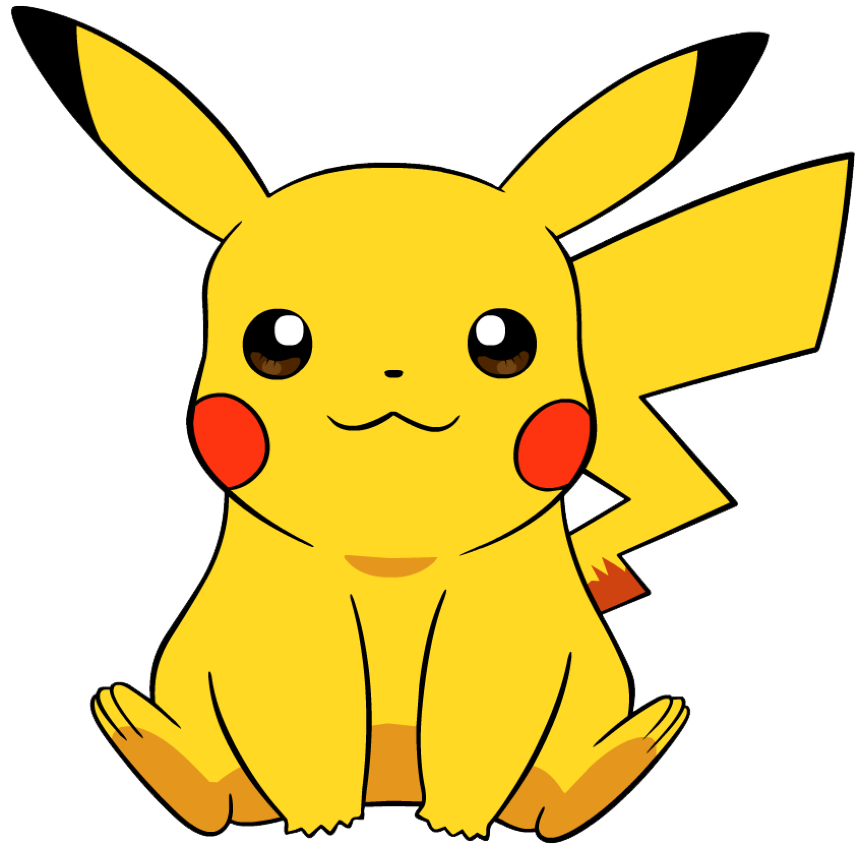
Pokemon Master
Answer any question about any Pokemon instantly! Leverages the comprehensive PokeAPI database to provide accurate, detailed answers about Pokemon stats, moves, evolutions, and more. Perfect for enthusiasts, game strategists, or anyone building Pokemon-related applications. Key Features Instant Pokemon knowledge - Query any Pokemon by name or number for detailed, accurate information Comprehensive answers - Get stats, moves, abilities, evolutions from the official PokeAPI database Smart AI responses - Provides clear, contextual answers while never making up information Complete coverage - Access data for all Pokemon across every generation Use Cases Build interactive Pokemon trivia bots or educational agents for fans and learners Create game strategy tools that help players optimize teams and battle tactics Develop Pokemon information services for Discord servers, chatbots, or communities

Salesforce: Save Chatter Note
Save Formatted Notes to Salesforce Chatter Feed Instantly post rich, formatted notes to any Salesforce object's Chatter feed. Transform markdown content into professional Salesforce Chatter posts with proper formatting, automatically linking notes to accounts, opportunities, or custom objects for seamless team collaboration. Key Features Associate note to any Salesforce object Converts markdown text into Salesforce Chatter's native rich text format, preserving bold, italic, lists, and code formatting Use Cases Save any agents' outcomes to Salesforce Chatter Notes. Keep a comprehensive record of any agent's outcomes where it matters most. Post status updates, risk assessments, and recommended actions to opportunity or lead feeds. Add notes based on research, engagement, meeting notes or account changes. Requires: Salesforce OAuth connection
![[Trigger Tool] Use Knowledge Rows as Agent Tasks](https://userdata-f1db6c.stack.tryrelevance.com/files/public/8ea44f0e-3090-4066-a709-1dc33ecdfdfe/notebook-emoji-relevance-ai.png/74b9f288-6a07-4f4b-a966-de1b7ff04980.png)
[Trigger Tool] Use Knowledge Rows as Agent Tasks
Trigger Agent Tasks from Knowledge Table Records Automatically convert new records from your Knowledge table into actionable tasks for your Agent or Workforce. Streamline task assignment by ensuring every unique entry is instantly delivered as a task, eliminating manual monitoring and boosting operational efficiency. Key Features Seamlessly monitor your Knowledge table for new or updated records Instantly assign each unique record as a task to your Agent or Workforce Eliminate manual task creation with automated, trigger-based workflows Prevent duplicate tasks using a customizable deduplication column Integrate directly with Relevance AI Agents and Workforces Use Case(s) A support team automatically receives new customer queries from a Knowledge table as individual Agent tasks, ensuring prompt responses. An operations manager streams incoming data entries into a Workforce, instantly distributing tasks without manual intervention.
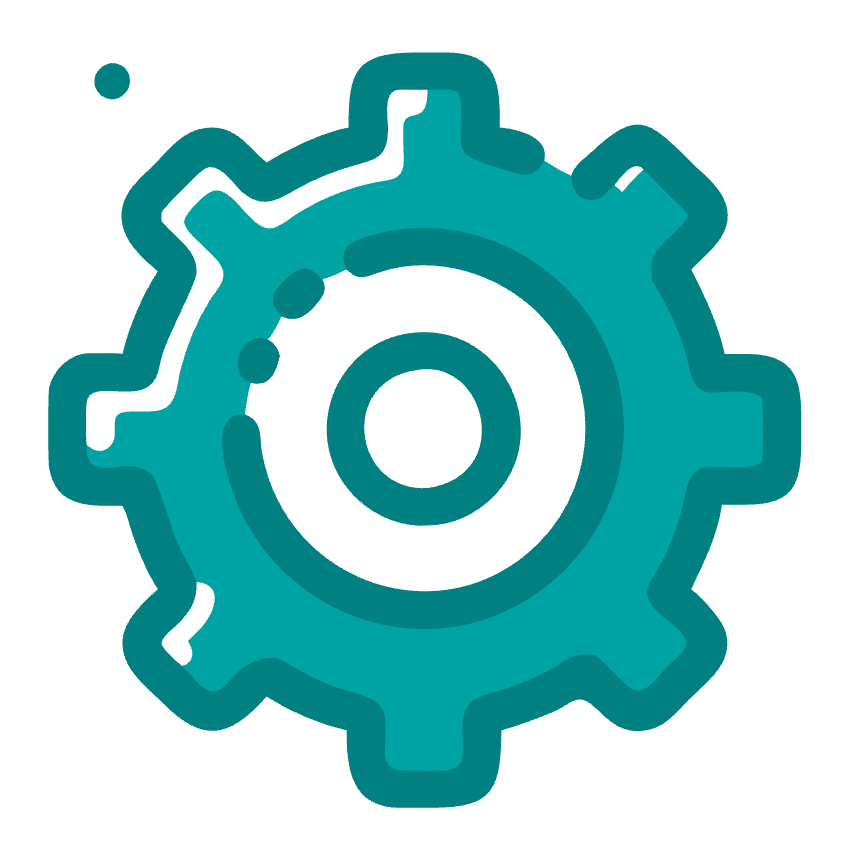
Describe a Tool
Instantly create concise, user-friendly descriptions for any tool within Relevance AI. Empower agents and users to quickly understand a tool’s purpose, requirements, and use cases—eliminating confusion and streamlining onboarding. Key Features Automatically generate clear, actionable tool summaries for any Relevance AI tool Highlight essential requirements and input data for seamless integration Suggest compelling use cases to demonstrate real-world value Enable agents to create or refine tool titles and descriptions instantly Use Case(s) An AI Agent uses this tool to generate a clear summary of a new integration, helping team members understand its value and requirements. A product manager refines tool descriptions before launch, ensuring users can quickly grasp each tool’s purpose and benefits. Builders can quickly update documentation and tool variables to align with best practices and the most up-to-date info on what tools actually do!

Bulk Schedule New Messages to Agent
Send multiple starting/trigger messages to an agent at a future time. Each message will crease a new conversation/task for that agent.

Find Company's Website & Socials
Turbocharge your hunt for any company's official website and verified social media handles across top platforms. Perfect for sales, marketing, and research pros—ditch the manual grind and snag accurate, fresh intel every time! Key Features Pinpoint official websites, domains, and social handles from just a company name Scan across platforms like Facebook, Instagram, LinkedIn, X (Twitter), YouTube, and beyond Verify with AI analysis, web scraping, and search engines for rock-solid results Boost accuracy with context keywords for common names or divisions Use Cases Supercharge your CRM with verified websites and social profiles for every account Fuel lead gen with instant prospect social access for killer personalized outreach Unlock competitive intel by auto-grabbing rivals' online presence data

Get Company Employees from LinkedIn
Get the full profile of ALL people associated with a company from the company's LinkedIn URL. Note: credit cost is not linear, meaning more results from fewer tool calls will be MUCH cheaper.

Notion - Create Page
Generate a new page in Notion with a given title and markdown content.
