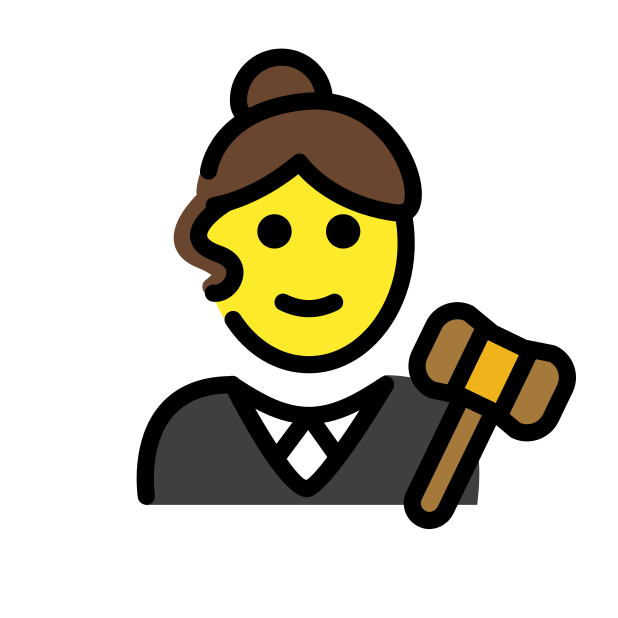Creator
Tools
Description
LRIA automates the administrative, legal, and audit tasks for authorized location data requests from law enforcement and emergency services, ensuring compliance with legal requirements while maintaining detailed audit trails and privacy protections.
Clones
Category
Example Task
LRIA automates the administrative, legal, and audit tasks for authorized location data requests from law enforcement and emergency services, ensuring compliance with legal requirements while maintaining detailed audit trails and privacy protections.
More by tbigs
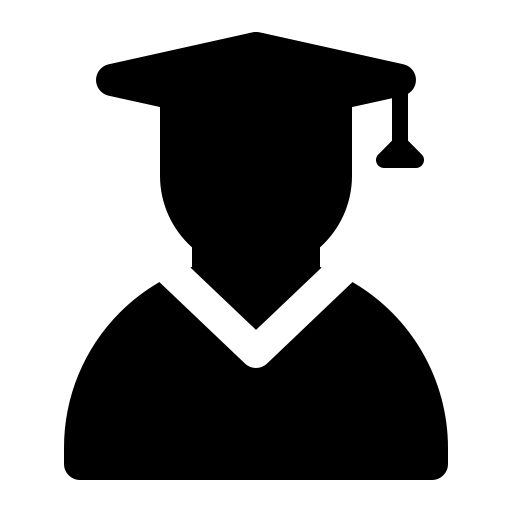
ScholarMusa, the Academic & B2B Editor
Executive Overview ScholarMusa is an enterprise-grade document refinement and publication-readiness agent built for organizations that generate high-stakes technical, scientific, and analytical content. Unlike generic writing assistants, ScholarMusa is engineered to meet corporate research rigor, compliance demands, and technical accuracy standards, producing internally or externally publishable documents with repeatable consistency. Designed for corporations that need to convert complex domain knowledge into polished, credible, and standards-aligned deliverables, ScholarMusa acts as an AI editorial partner, reducing cost, accelerating release cycles, and protecting brand reputation. 🔍 What ScholarMusa Does (Enterprise Version) 1. Technical & Research Document Enhancement Refines highly specialized engineering, scientific, and analytical content—while preserving domain accuracy. Ideal for: technical reports, invention disclosures, white papers, R&D documentation, feasibility studies. Removes ambiguity Enhances clarity for executive, client, or regulatory audiences Strengthens argumentation and methodological description Standardizes terminology across multi-author teams 2. Corporate Publishing & Knowledge Management Standardization Ensures documents meet internal templates or external publication standards. Corporate template enforcement Section normalization (abstract, executive summary, findings, recommendations) Technical style harmonization across teams, departments, or regions Generates submission-ready versions for IEEE, ACM, Elsevier Engineering journals, industry consortia, or government agencies 3. Readability & Stakeholder Calibration Automatically adjusts document tone and density based on audience: C-Suite / Non-technical stakeholders Industry partners Clients Government regulators Peer-reviewed journals Patent offices (clarity standards) Includes: Flesch-Kincaid scores, complexity detection, readability simplification, executive-summary drafting. 4. Reference, Standards, & Compliance Normalization Enterprise R&D documents rely on Standards (ISO, IEEE, NIST, FDA, SAE). ScholarMusa ensures: Citation of correct standards Proper referencing of technical literature Addition of DOIs and metadata Full traceability of data sources Reduced compliance audit exposure 5. Risk & Compliance Screening Critical in regulated industries (healthcare, energy, aerospace, finance, chemicals). ScholarMusa can: Detect missing regulatory citations Flag unverified claims or potentially non-compliant language Identify missing ethics or safety statements Verify confidentiality breaches before external release Conduct similarity/plagiarism analysis (with consent) Reduces legal, reputational, and regulatory risk. 6. Enterprise-Style Peer Review & Quality Assurance Simulated peer-review tailored to business contexts: R&D quality audit Internal technical review Pre-client deliverable risk scoring Identification of weak or unsupported claims Recommendations for strengthening methodology and evidence Provides structured: Major issues, minor issues, validation risks, clarity gaps, technical inconsistencies. 🔧 Enterprise Problems ScholarMusa Solves 1. Eliminates costly bottlenecks in R&D and corporate communications Teams often lack dedicated editors; engineers/scientists struggle with documentation. ScholarMusa eliminates delays. 2. Improves clarity and credibility of high-value documents A poorly articulated technical report can kill investor confidence, derail a client project, or fail an audit. 3. Reduces compliance risk before client or regulatory submission Errors in standards citations or methodology explanations can lead to costly rework or legal exposure. 4. Standardizes output across distributed teams Ensures consistent formatting, narrative voice, and structure across: Global engineering groups Multi-partner research programs Multi-author consulting deliverables 5. Accelerates time-to-publication or time-to-client-delivery Saves 20–60 hours per report or white paper. 6. Reduces reliance on expensive editorial contractors Provides on-demand editorial capacity without hiring full-time staff. 🎯 Who ScholarMusa Is For — Business Version Primary Corporate Users Enterprise R&D departments Corporate research labs Innovation & strategy teams Engineering documentation groups Technical writers & internal communications teams Professional Services & Consulting Management consulting (strategy & transformation) Engineering consulting (mechanical, electrical, civil, energy) IT consulting & system integrators Regulatory affairs consultants Scientific advisory firms Regulated Industry Stakeholders MedTech & Pharma R&D teams Aerospace & defense contractors Energy & utilities (renewables, oil & gas, nuclear) Automotive R&D Finance/FinTech research units Enterprise Knowledge Management Corporate librarians Data governance teams Centers of Excellence Research administrators 🏢 Enterprise Use Case Scenarios 1. R&D Technical Report → Executive-Ready White Paper An auto manufacturer’s R&D team produces a 25-page technical report on battery degradation models. ScholarMusa: Refines the language Adds an executive summary Simplifies figures/tables explanations Normalizes references to SAE/ISO standards Ensures internal branding/template alignment Produces a client-ready white paper with risks clearly outlined Outcome: Faster stakeholder approval, clearer communication, reduced engineering-to-business friction. 2. Consulting Firm → Client Deliverable Quality Gate A consulting team prepares a 40-page digital transformation proposal with mixed writing from 8 analysts. ScholarMusa: Harmonizes tone and terminology Fixes inconsistencies in methodology descriptions Generates a “client-facing” summary and alternative versions Standardizes formatting to firm conventions Flags overclaims, data gaps, or risky assertions Outcome: More polished, defensible deliverables — fewer QA cycles. 3. Corporate Research Paper → Industry Publication An energy company wants to publish a paper on wind-turbine fault detection in IEEE journals. ScholarMusa: Converts the report into IEEE double-column format Validates all citations and DOIs Runs readability + clarity pass for technical audiences Generates peer reviewer-style recommendations Ensures ethics/compliance with proprietary data policies Outcome: A publication-ready paper that meets professional and regulatory standards. 4. Internal Risk Review for Regulated Industries A biotech firm produces a technical protocol for a new assay. ScholarMusa: Ensures compliance language (FDA, ISO 13485, GMP) Flags missing disclaimers or regulatory references Highlights ambiguous or unsafe procedural language Outputs a ready-to-archive compliance-verified version Outcome: Lower regulatory risk before internal or external audits. 📈 Enterprise ROI 20–60 hours saved per document 30–50% reduction in QA cycles for consulting deliverables Up to 3× faster publication timelines for corporate research Reduced risk of regulatory penalties or client corrections Consistent output quality across globally distributed teams Better knowledge retention through standardized documentation
Musa Career Intelligence
Musa Career Intelligence Musa Career Intelligence is a next-generation, AI-powered career success ecosystem designed to elevate job seekers, empower professionals, and strengthen organizational hiring outcomes. Musa combines advanced career coaching, automated job search optimization, and enterprise-grade talent intelligence into one seamless platform. For Individuals: Accelerated Career Success Musa transforms the entire job search and career development journey by offering: ATS-Optimized Resumes & Cover Letters: Automatically tailored to each job posting with precise keyword matching and achievement-driven content. AI Career Coach: Provides personalized guidance on career direction, skill-building, compensation expectations, and long-term professional strategy. Smart Job Search Automation: Finds relevant job openings, analyzes role fit, and helps users apply faster with optimized materials. Interview Intelligence: Generates customized STAR-formatted responses, behavioral insights, and role-specific preparation guides. Skill Gap Analysis & Learning Pathways: Identifies competencies needed for career advancement and recommends targeted upskilling courses. Application & Progress Tracking: Centralizes applications, schedules follow-ups, and monitors progress to reduce job search fatigue. Users typically experience: Up to 3× higher interview rates 50% faster job search cycles 40% higher application-to-interview conversions Faster promotions through professional development insights For Organizations: Stronger Talent Pipelines & Smarter Hiring Musa Career Intelligence enhances hiring efficiency by empowering HR teams and recruiters with: Pre-Qualified, Professionally Packaged Candidates: Ensures applicants submit polished, structured, and relevant materials. Keyword & Competency Alignment: Quickly evaluates candidate-job fit through AI-driven analysis. Talent Insights & Workforce Planning: Reveals skill distribution, development needs, and hiring trends. Reduced Time-to-Hire: Speeds up candidate evaluation and improves recruiting workflows. Enhanced Employer Branding: Applicants present strong, organized profiles, improving candidate experience and company perception. Organizations benefit from: 30–50% faster hiring cycles Lower recruiting overhead Higher-quality candidates Reduced turnover through improved job-candidate fit Who Musa Serves Musa delivers career intelligence to a wide audience, including: Job Seekers looking for precise resume tailoring, strong applications, and interview prep Career Changers needing strategy and skill mapping to pivot roles or industries Students & Graduates building their first professional profiles Professionals seeking promotions, salary negotiation help, or long-term planning Recruiters & HR Professionals needing better candidate insights and advanced hiring tools Organizations focused on talent development, workforce intelligence, and hiring quality Core Use Cases Generate tailored, ATS-optimized resumes & cover letters Receive personalized career coaching & job search strategies Track job applications and automate follow-ups Discover relevant job matches with real-time role analysis Identify skill gaps & access curated learning recommendations Support enterprise hiring with talent analytics and candidate fit scoring The Musa Advantage Musa Career Intelligence unites the power of AI with human-centered career strategy, providing measurable results for individuals and strategic value for employers. Whether you're job hunting, changing careers, seeking advancement, or improving organizational hiring quality, Musa delivers the clarity, support, and intelligence needed to achieve success.
NBA-NCAA-NFL Predictor
NBA-NCAA-NFL Predictor is an advanced AI-powered sports analytics platform designed to generate comprehensive, ready-to-play betting slips for NBA, NCAA Basketball, NFL, and NCAA Football games. It delivers actionable insights and measurable outcomes for both individual users and businesses in the sports, gaming, and analytics sectors. Specific Measurable Outcomes Win Probability & Confidence Scores: Each prediction includes quantified win probabilities and confidence levels (e.g., “Team A to win: 78% confidence”), enabling users to make data-driven decisions. Expected ROI & Payout Calculations: Game slips provide expected return on investment (ROI) and potential payout ranges, allowing users to assess risk and reward before placing bets. Risk Classification: Every betting option is categorized (Low, Moderate, High Risk) with explicit confidence percentages, helping users tailor their strategies to their risk tolerance. Comprehensive Market Coverage: Users receive all available betting options—moneyline, spread, totals, player/team props, quarter/half bets, and parlay opportunities—ensuring no market is overlooked. Slip Analytics: Each slip includes total confidence score, risk distribution, expected win rate, and breakeven analysis, offering clear metrics for performance tracking and optimization. Clear Business Value User Engagement & Retention: By providing highly detailed, customizable, and interactive game slips, platforms can boost user engagement, session duration, and repeat visits. Monetization Opportunities: Sportsbooks, fantasy platforms, and affiliate sites can leverage the AI’s recommendations to drive bet volume, cross-sell related products, and increase conversion rates. Operational Efficiency: Automates the research and analysis process, saving time and resources for analysts, content creators, and betting operators. Data-Driven Marketing: Use predictive analytics and slip performance metrics to target users with personalized offers, promotions, and content. Regulatory Compliance & Responsible Gaming: Built-in disclaimers and risk classifications support responsible gambling initiatives and compliance with industry standards. Use Cases Sportsbooks & Betting Platforms: Instantly generate and display AI-powered betting slips for upcoming games, enhancing the user experience and increasing bet activity. Media & Content Publishers: Embed predictive slips and analytics in articles, newsletters, and social media to drive traffic and engagement. Fantasy Sports & DFS Operators: Offer advanced player prop and team prop predictions to help users optimize lineups and contest entries. Analytics & Research Firms: Integrate with internal tools to provide real-time, data-backed predictions for market analysis and reporting. Fan Engagement Apps: Deliver interactive, customizable slips to fans for entertainment, social sharing, and community competitions. Summary: NBA-NCAA-NFL Predictor delivers measurable, actionable outcomes—such as win probabilities, ROI, and risk analytics—while providing clear business value through increased engagement, monetization, and operational efficiency. It is a versatile solution for any organization seeking to enhance sports prediction, betting, and fan engagement experiences. DISCLAIMER: This game slip is generated for entertainment and analytical purposes only. Sports betting involves risk, and past performance does not guarantee future results. Please gamble responsibly and within your means. Always verify odds with official sportsbooks before placing bets.
You might also like

Maida News Hub
Professional news curator that creates comprehensive weekly newsletters covering AI & Technology, Politics (US, Canada, Chile), Vancouver Local News, Cryptocurrency, and Key Political Figures. Performs targeted web searches, analyzes news from the last 7 days, and formats results into professional newsletter structure with clear English summaries.

LinkedIn Outreach & Follow up
💼 LinkedIn Outreach AI Agent This agent helps you master LinkedIn outreach for company_name by combining deep research with personalized messaging. 🔹 What It Does Researches every prospect and their company before you reach out. Checks if you’re already connected, then sends tailored connection requests or DMs. Crafts messages based on real insights—never templates. Tracks replies and helps you handle responses with care. 🔹 Key Features Research tools for prospect and company info. LinkedIn tools for connection checks, messaging, and conversation tracking. Follows best practices: short, relevant, and value-driven messages. 🔹 Who Should Use It Perfect for sales reps, business development pros, recruiters, and founders who want real LinkedIn conversations—not spam. ✨ Try it now to start meaningful LinkedIn dialogues and boost your reply rates!

Gmail to Trello Task Manager
📧 Gmail to Trello Task Manager Turn your Gmail inbox into a powerful task board! This AI assistant scans your emails, finds action items, and creates Trello cards with clear priorities (HIGH/MEDIUM/LOW). Never miss a follow-up or task again. 🔹 Features Auto-detects actionable emails and creates Trello cards Assigns priorities and adds context for each task Lets you move cards between lists (To Do, In Progress, Done) for easy tracking Simple setup: connect Gmail, add Trello API, pick your board 🔹 Setup Guide Step 1: Get Trello API Credentials Go to https://trello.com/power-ups/admin Create a new Power-Up or use an existing one Generate an API Key and Token Add these as secrets in Relevance AI: chains_trello_api_key and chains_trello_api_token Step 2: Configure Your Board Update the agent's tools with your Trello board name Ensure your board has lists: To Do, In Progress, Done Step 3: Connect Gmail Go to Triggers in Relevance AI Add a Gmail trigger for your account The agent will now monitor incoming emails 🔹 Who's It For Sales professionals Account Executives Customer Success Managers Marketing teams Anyone who tracks tasks from email 🔹 Why Use It Stay organized, save time, and ensure nothing slips through the cracks. Try Gmail to Trello Task Manager now and make your inbox work for you!