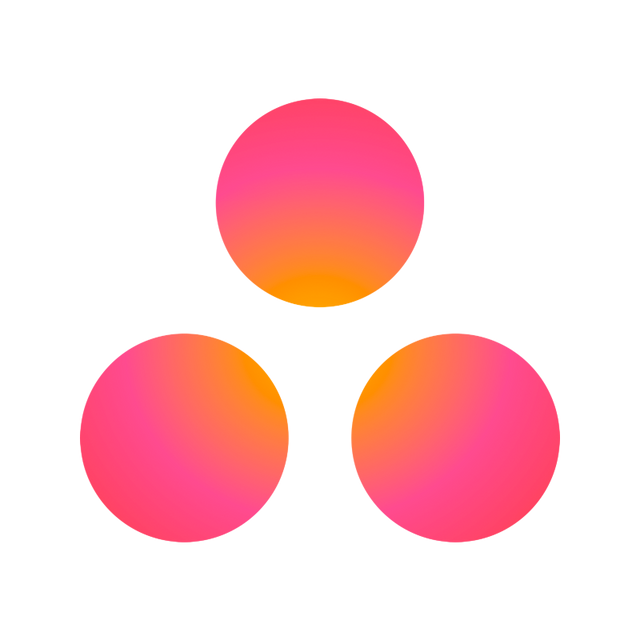Creator
Tools
Description
This a professional instructional design team that transforms complex subject matter expertise into clear, actionable training materials—think outlines, scripts, trainer notes, and assessments. This team uses proven training frameworks (ADDIE, Bloom’s Taxonomy) to deliver structured content. Every output is alignment with your organization’s standards, ensuring your training is not only accurate but also practical and ready for deployment. If you’re launching a new product, rolling out compliance training, or upskilling teams, this team saves you hours of coordination and review. Note: This team generates a script not a presentation. Example output: https://docs.google.com/document/d/1-Rtd4ULOs2q0s-sB4MXdRkeuRn-ymh-hTyAL4mRCp-s/edit?usp=sharing
Clones
Category
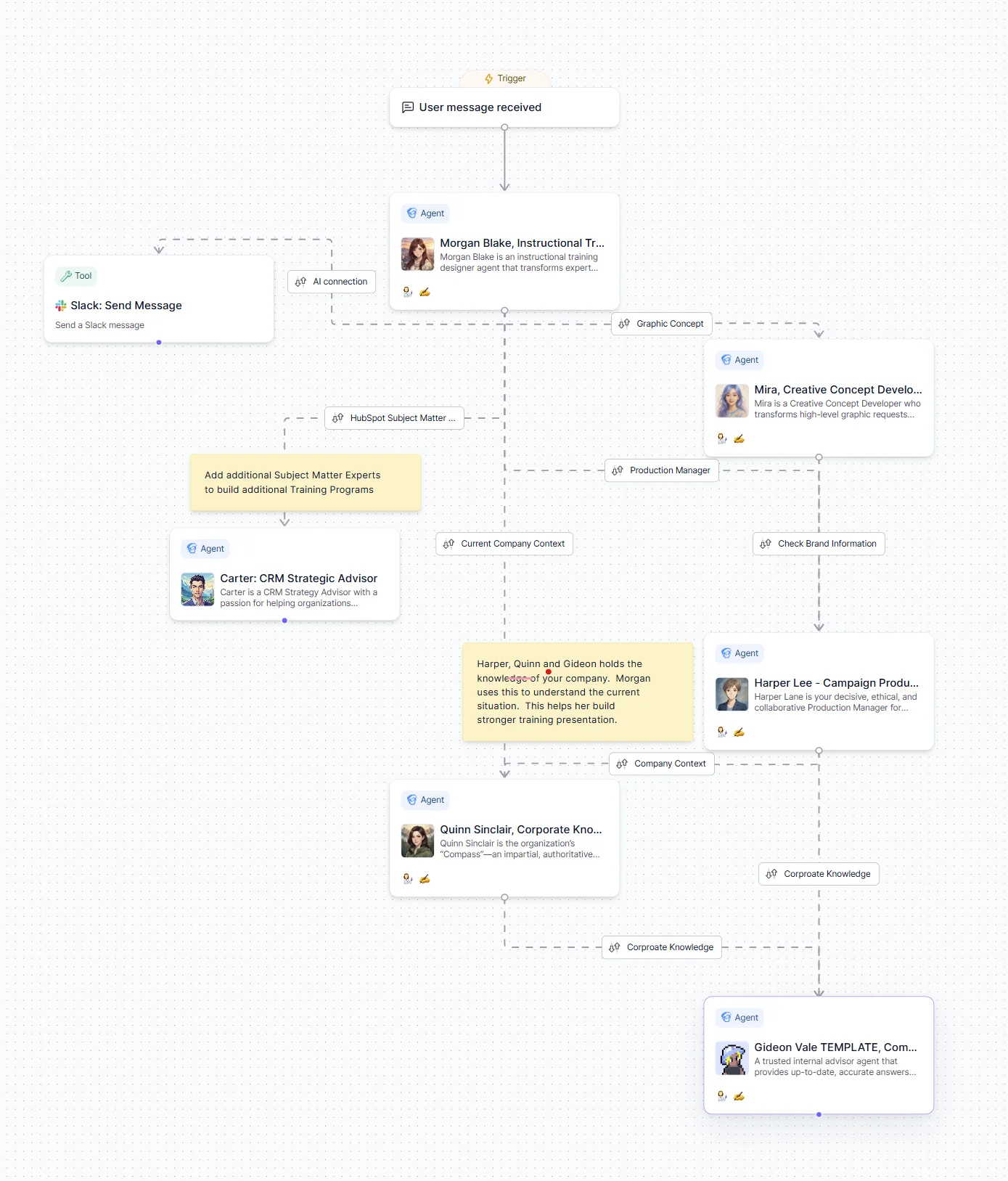
Example Task
This a professional instructional design team that transforms complex subject matter expertise into clear, actionable training materials—think outlines, scripts, trainer notes, and assessments. This team uses proven training frameworks (ADDIE, Bloom’s Taxonomy) to deliver structured content.
Every output is alignment with your organization’s standards, ensuring your training is not only accurate but also practical and ready for deployment.
If you’re launching a new product, rolling out compliance training, or upskilling teams, this team saves you hours of coordination and review.
Note: This team generates a script not a presentation.
Example output:
https://docs.google.com/document/d/1-Rtd4ULOs2q0s-sB4MXdRkeuRn-ymh-hTyAL4mRCp-s/edit?usp=sharing
More by Blueprint AI

Astra, the Asana Agent - 2.0
Managing Asana projects can quickly become overwhelming, especially when juggling multiple tasks, deadlines, and team members. Astra steps in as your reliable project partner, streamlining your workflow by organizing tasks, tracking progress, and sending timely reminders so nothing slips through the cracks. Most teams using Asana find that adding Astra transforms their project management experience, cutting down on missed deadlines and boosting overall productivity. You might notice how much smoother your projects run once you start using it. Use Astra in your Project Management Workforce and agentically manage your projects. See how much easier managing your workload can become Download Astra today and take the first step toward a more organized, efficient workflow.

Abigail - Asana Project Author
Streamline Project Setup with Asana Import Agent. Transform project briefs into ready-to-use Asana import files effortlessly. Managing project information from Statements of Work or briefs can be time-consuming and error-prone when setting up tasks in Asana. This agent automates the creation of Asana project import files directly from your project documents, eliminating manual entry and reducing setup delays. Key Features: Converts SOWs and project briefs into structured Asana import files Integrates seamlessly with existing developer workflows Ensures accuracy and consistency in project setup Benefits: Save hours on project initialization Minimize errors from manual data entry Accelerate team onboarding and project kickoff Enhance productivity by automating routine setup tasks Use Cases: Developers integrating project management automation Teams handling frequent project launches Agencies managing multiple client projects Download now to simplify your project management workflow and get your teams moving faster with Asana.

Wayne v4 - Write Messages that are Indistiquishable from Human Writing.
WaMeet Wayne, your go-to agent for writing messages that sound like they came straight from a real person—not a template, not a bot, and definitely not a marketing machine. Wayne specializes in crafting messages that feel natural, warm, and genuinely human, whether you’re reaching out on LinkedIn, following up by email, or handling sensitive internal notes. Every word is chosen to fit the moment, the platform, and the person on the other end, so your communication never feels forced or out of place. What sets Wayne apart is the ability to blend subtle imperfections and conversational rhythm into every message. You won’t find any robotic phrasing, awkward transitions, or tired business clichés here. Instead, Wayne delivers notes that flow like a hallway chat—brief, clear, and just imperfect enough to feel real. This isn’t about tricking anyone; it’s about making sure your outreach lands the way you’d want it to if you were writing it yourself, on your best day. For prompt and agent engineers, Wayne is a plug-and-play solution that instantly upgrades the authenticity of your communication stack. The agent is built to comply with strict corporate standards, avoid red-flag language, and adapt to any scenario you throw at it. Whether you need a quick LinkedIn connect, a thoughtful follow-up, or a persuasive nudge, Wayne handles it all—no hand-holding required. If you’re tired of messages that get ignored because they sound like everyone else, give Wayne a try. Download now and see how much more effective your outreach can be when it actually sounds like you.yne generates a professional messages suitable for emails, LinkedIn, Social Media posts. Wayne can use the Fast Friends Procedure or MIlton Language Model
You might also like

SEO Content Agent
🔮 SEO Content Agent Generate research-backed, rank-ready SEO articles with images and links in minutes. The autonomous agent that researches, writes, formats, and illustrates complete 1,500-3,000+ word blog posts from a single keyword. 📘 Documentation & Blueprint View the Full Blueprint & Technical Documentation: https://gamma.app/docs/k9gafbf6iy9ctr4 🚀 Executive Summary The SEO Content Agent is designed for founders, marketing teams, and agencies who need to scale organic traffic without scaling costs. It eliminates the bottleneck of manual content production by acting as a fully autonomous editorial team. Instead of managing writers, designers, and SEO specialists, you manage one agent that delivers complete assets. This solution solves the "Content Consistency Trap" where businesses must choose between expensive quality (professional writers costing $500+ per post) or cheap, ineffective noise (generic AI text or content mills). By integrating deep research, internal linking strategies, and on-brand image generation, this agent produces content that actually ranks and converts. The transformation is immediate: a process that traditionally takes 4-8 hours of human labor or hundreds of dollars in outsourcing fees is compressed into a 15-minute workflow. You move from sporadic publishing to a consistent, high-volume content engine that builds domain authority on autopilot. 🛑 The Problem: "The SEO Content Bottleneck" Consistency is the single biggest factor in SEO success, but maintaining a high-quality publishing cadence is prohibitively expensive and time-consuming for most businesses. Exorbitant Costs: A single well-researched, optimized post from a professional writer costs between $300 and $800. Adding custom images pushes this to $1,000 per piece. Time Drain: Writing a high-quality article yourself takes 4-8 hours. This includes research, drafting, editing, and formatting. Generic Output: Low-cost alternatives (content mills or basic AI prompts) produce "fluff" that lacks substance, fails to rank, and damages brand authority. Fragmented Workflow: You need separate tools and people for writing, graphic design, and technical SEO, creating friction and delays. ✅ The Solution: Autonomous Content Production The SEO Content Agent is not a co-pilot; it is a producer. It replaces the fragmented manual workflow with a streamlined, autonomous process. It doesn't just string sentences together; it understands the context of your website and the intent of your keywords. By handling the heavy lifting of research, structural planning, and technical optimization, it delivers a "95% ready" draft. Your role shifts from writer to editor. You provide the topic, and the agent returns a Google Doc complete with formatted headers, relevant statistics, internal links to your other pages, and custom-generated visuals. ⚙️ How It Works Context Injection: You provide a topic or target keyword. Deep Research & Discovery: The agent analyzes the topic for trends, statistics, and authoritative sources. Simultaneously, it scans your website's sitemap to identify relevant internal linking opportunities. Drafting & Optimization: It writes a comprehensive (1,500-3,000+ words) article, integrating keywords naturally and structuring the content with H1, H2, and H3 tags. Visual Synthesis: The agent generates 3-4 on-brand images (featured, header, and body visuals) to ensure the post is visually engaging. Final Packaging: All elements are compiled into a formatted Google Doc with meta titles, descriptions, and URL slugs, ready for review and publishing. 💎 Key Features Deep Research Engine: Scours the web for statistics and authoritative data to ensure content has substance and credibility. Intelligent Internal Linking: Automatically discovers and embeds relevant links from your own sitemap to boost site structure and SEO. Long-Form Capability: Generates depth-first content ranging from 1,500 to over 3,000 words, avoiding the thin content penalty. Integrated Image Generation: Creates a full visual suite (Featured, Header, and Mid-article images) for every post. Publish-Ready Formatting: Outputs clean, structured content with proper hierarchy, ready to copy-paste into your CMS. SEO Meta Data: automatically generates optimized meta titles, descriptions, and URL slugs for every article. 🎯 Who Is This For? Founders: Who need to build organic traffic but cannot sacrifice 8 hours a day writing or $2,000 a month on freelancers. Marketing Managers: Who need to hit aggressive content calendar targets without blowing the budget. SEO Agencies: Who want to scale client deliverables and increase margins by automating the production layer. Freelance Writers: Who want to 10x their output capacity and focus on high-value strategy and editing. SEO Specialists: Who need technically sound content to support their optimization strategies. 💡 Why Use The SEO Content Agent? Massive Cost Reduction: Replace $26,000/year in writing fees (based on one $500 post/week) with a single asset. Speed to Market: Reduce production time from days to minutes, allowing you to react to trends instantly. Holistic Quality: Unlike basic tools, this agent handles the "extras" that matter: internal links, images, and research. Consistency: Remove writer's block and scheduling conflicts from the equation. Publish perfectly, every time.

Google Ads Agent
🔮 Google Ads Agent Generate complete, upload-ready creative assets for Search and Performance Max campaigns from a single URL. An autonomous agent that acts as your expert Copywriter and Designer. It scrapes your landing page to generate character-perfect headlines, descriptions, and optimised visual assets, delivered instantly into a Google Doc. 📘 Documentation & Blueprint View the Full Blueprint & Technical Documentation: https://gamma.app/docs/2llu0dh8ff0h9bf 🚀 Executive Summary The Google Ads Agent is designed for agencies, freelancers, and business owners who need to launch high-quality campaigns but get stuck on the creative production. Writing 15 unique headlines that fit character limits is exhausting. Sourcing relevant images for Performance Max is a bottleneck. This agent solves both in minutes. You provide the Focus Keyword and the Landing Page URL. The agent scrapes your site to understand the context, writes every line of copy required for Search and PMax, generates relevant ad images, and compiles everything into a formatted Google Doc. It does not mess with your bidding or settings. It handles the Creative Payload so you can focus on the strategy. 🛑 The Problem: "The Creative Bottleneck" Setting up a campaign in Google Ads is easy. Populating it with high-quality creative is hard. Writer's Block: Staring at a blank screen trying to write 15 unique headlines (30 chars) and 4 descriptions (90 chars) is mentally draining. The PMax Struggle: Performance Max requires a massive amount of assets (Long headlines, short headlines, square images, landscape images). Creating these manually takes hours. Disconnect: Usually, you have to jump between ChatGPT for copy, Canva for images, and a Spreadsheet to organize it. It’s a fragmented, slow workflow. ✅ The Solution: Automated Asset Production The Google Ads Agent acts as a specialized creative production line. It ensures your ads are strictly relevant to the landing page because it reads the page first. It bridges the gap between your URL and your Ad Account. By automating the copy writing and image generation, you ensure that every campaign you launch is populated with a full suite of assets, maximizing your Ad Strength scores from day one. ⚙️ How It Works Context Extraction: You input a Focus Keyword and Landing Page URL. The agent scrapes the text from your page to understand the offer, benefits, and tone. Search Ad Generation: It uses your page context to write 15 Headlines and 4 Descriptions, strictly adhering to Google's character limits. PMax Asset Generation: It writes the specific assets needed for Performance Max (Long Headlines, Short Headlines). Visual Generation: It uses the context to generate relevant ad images for your campaign. Delivery: It appends all copy and image links into a clean Google Doc, ready for review and copy-pasting. 💎 Key Features Landing Page Scraping: Reads your actual website content to ensure the ads match the destination (improving Quality Score). RSA Factory: Generates the full required set for Responsive Search Ads (15 Headlines, 4 Descriptions). Performance Max Ready: Generates the specific copy assets required for PMax campaigns. AI Image Generator: Creates custom visual assets based on your landing page context, eliminating the need to search for stock photos. Google Doc Export: Automatically formats and saves all assets into a document for easy collaboration and approval. 🎯 Who Is This For? PPC Agencies: Stop spending billable hours writing ad copy. Generate the assets in minutes and spend your time on strategy. Freelancers: Increase your service capacity. Deliver full creative packs to clients without hiring a copywriter or designer. Business Owners: Launch professional-looking ads without needing to learn copywriting or design. 💡 Why Use Google Ads Agent? Speed: Turn a URL into a full creative suite in under 5 minutes. Relevance: Ads are generated from the landing page, ensuring message match. Completeness: Never launch a campaign with "poor" ad strength due to missing assets again.

Email Marketing Agent
🔮 Email Marketing Agent Generate complete, multi-step email campaigns with images in minutes. An autonomous agent that writes full email sequences, designs supporting images, and formats everything into a Google Doc ready for your platform. 📘 Documentation & Blueprint View the Full Blueprint & Technical Documentation: https://gamma.app/docs/whc4c8m7dr17c65 🚀 Executive Summary This agent is designed for founders, marketing managers, and agencies who know that email marketing drives revenue but struggle with the execution. Writing high-converting copy, designing visuals, and structuring multi-step sequences is a time-consuming bottleneck that often leads to procrastination and lost sales. The Email Marketing Agent solves this by taking over the entire production process. It doesn't just write text; it understands the psychology of a sequence, ensuring each email builds on the last. It handles subject lines, preview text, body copy, and even generates custom images for headers and body content. The transformation is immediate: you go from spending 3-6 hours writing a single sequence to generating a complete, polished campaign in under 20 minutes. It eliminates the need for expensive copywriters and ensures your audience receives consistent, high-value communication. 🛑 The Problem: "The Email Bottleneck" Most businesses leave money on the table because they simply cannot produce enough quality email content. High Costs: Hiring a professional email copywriter costs between $500 and $2,000 per sequence. Time Drain: Writing a high-quality 3-email sequence yourself takes 3-6 hours of focused work. Inconsistency: Without a dedicated writer, campaigns are sporadic, causing list engagement to drop. Visual Gaps: Most emails are sent as walls of text because sourcing or creating custom images adds too much friction. Writer's Block: Staring at a blinking cursor while trying to craft a compelling hook is a major productivity killer. ✅ The Solution: Autonomous Campaign Creation The Email Marketing Agent is not a simple chatbot helper; it is a specialized autonomous worker. It takes your campaign goal and executes the entire creative process end-to-end. It understands the nuance of email structure. For a nurture sequence, it knows how to introduce value before asking for a sale. For a launch, it knows how to build urgency. It writes the subject lines to get the open, the body copy to get the read, and the CTA to get the click. Crucially, it creates its own visual assets, ensuring your emails look professional and engaging without you needing to open Canva or Photoshop. ⚙️ How It Works Step 1: Context Input You provide three simple inputs: your campaign goal (e.g., "Nurture new leads"), the destination URL for your Call to Action, and the number of emails you want in the sequence. Step 2: Strategic Generation The agent analyzes your goal and drafts the copy. It writes optimized subject lines, preview text, and body copy that utilizes hooks, value propositions, and clear CTAs. It ensures a logical flow from Email 1 to the final email. Step 3: Visual Production Simultaneously, the agent generates 2-3 custom images per email, including header banners and in-body visuals that support the copy's narrative. Step 4: Final Delivery The agent compiles the text, formatting, and images into a clean, formatted Google Doc. You review the output, make any final tweaks, and load it into your email platform. 💎 Key Features Multi-Step Logic: Creates coherent sequences where Email 1, 2, and 3 flow logically rather than standing as isolated messages. Full Asset Generation: Produces subject lines, preview text, body copy, and CTAs for every email. Integrated Image Creation: Generates 16:9 header images and in-body visuals tailored to the specific content of each email. Merge Tag Preservation: Automatically handles and preserves tags like {first_name} and {company_name} for personalization. Formatted Google Doc Export: Delivers a ready-to-use document with proper headings, spacing, and image markers. Goal-Oriented Writing: Adapts tone and structure based on whether the goal is sales, onboarding, nurture, or re-engagement. 🎯 Who Is This For? Founders: Who need to communicate with customers but lack the time to write perfect copy. Marketing Managers: Responsible for lifecycle campaigns who need to increase output without increasing headcount. Agencies: Who manage email for multiple clients and need to deliver high-quality sequences faster. Freelancers: Who want to offer premium email services and deliver results in a fraction of the time. Course Creators: Who need robust launch and nurture sequences to sell their digital products. 💡 Why Use The Email Marketing Agent? Speed: Reduce production time from 6 hours to 20 minutes per sequence. Cost Efficiency: Replace a $2,000/month copywriting retainer with a one-time asset purchase. Engagement: Increase click-through rates with included custom visuals that break up text. Consistency: Never miss a nurture campaign again; generate content on demand instantly.